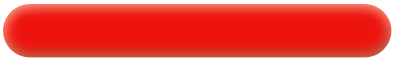HandyCafe Installation File
File
Description
: HandyCafe Installation File
Version
: 3.3.21
Size
: 12,70 MB
Date
: 21 Jul 2010
OS
: Windows XP / 7 / 8 / 10 / 11 (32bit & 64bit)
Internet Cafe Software Updates
HandyCafe Server - v4.1.16 (16,63 MB / 10 Aug 2016)HandyCafe Client - v4.1.16 (10,89 MB / 10 Aug 2016)
HandyCafe Firewall Installation File
File
Description
: HandyCafe Firewall & Filtering Software Setup
Version
: 4.1.10
Size
: 18,40 MB
Date
: 14 December 2014
OS
: Windows XP / 7 / 8 / 10 / 11 (32bit & 64bit)
To run HandyCafe after the set-up procedure, Username and Password will be needed. For the first time, these were defined as default and can be changed by the user at any time. Default login username and password of HandyCafe are as given below:
Username: ADMIN
Password: PASSWORD
*** cAsE Sensitive ***
The same information is valid for admin login of HandyCafe Client and also can be changed by server at any time.
- Windows XP / 7 / 8 / 10 / 11 (32bit & 64bit)
- 50 MB HDD Space (200 MB Recommended)
- 256 MB RAM (1GB or more Recommended)
- Active Internet Connection